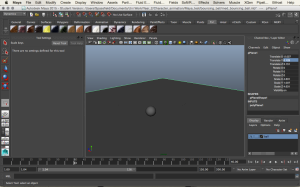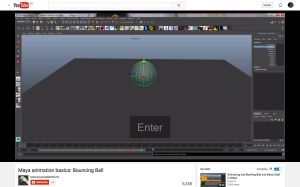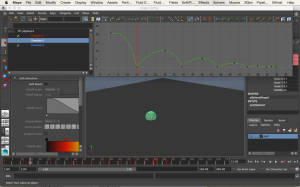After learning that we were asked to animate a ball bouncing in Maya (I was absent on this day) I went onto youtube to watch a tutorial on how to pull this off effectively, giving the illusion of weight and whatnot.
In Maya, I started by creating a primative sphere and plane, so that once animated the ball would have a surface to bounce on. I then positioned the sphere in the air from where it would fall from, once I found the desired spot I pressed ‘shift+W’ which inserted a keyframe into my timeline. From there I repositioned the ball to appear as though it was grounded and skipped 10-15 frames ahead in the timeline where I added another keyframe. I positioned the ball in the air again, though lower than originally to give the illision that the is losing its momentum. I repeated this process a few more times, reducing the distance between keyframes as I progressed. After I had keyed in the keyframes and positioned the ball where I wanted it I selected the ‘graph editor’ tool from the ‘animation editor’ tools in the ‘windows’ drop-down in the toolbar which shows the movement of the ball throughout the animation on its X, Y and Z axis, allowing for more precise tweaking of the flow of the ball. Whereas the ball would originally move up and down at the same speed, without speeding up or slowing down, in this menu I am able to adjust the speed of the ball as it peaks or troughs in whatever axis. As I am only animating on the Y axis, that’s all I needed to focus on.
As a first attempt for this process I am quite pleased with the outcome, though surprised it took me so long to complete. Practive makes perfect after all.